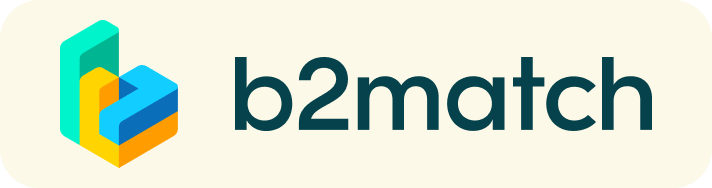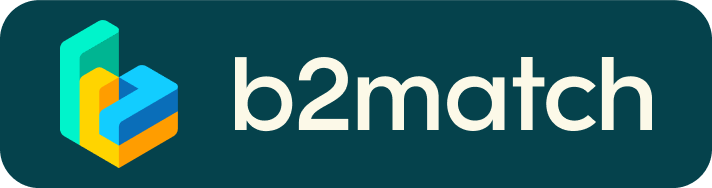Networking At Its Best
The annual EMVA Business Conference is globally known for offering excellent networking opportunities.
Vision professionals driving their business in top and middle management positions highly appreciate the direct and personal exchange with others facing the same challenges. And all that in a pleasant setup and each year in a different but always attractive European city.
The Thursday evening 'Welcome Drink' as well as the 'Conference Dinner' on Friday are the two main events for socializing, catching up with friends and colleagues and to have some enjoyable hours. The optional 'Networking Tour' Saturday afternoon combines the networking opportunity with getting insights of the hosting city.
The focus on professional networking is set by the pre-scheduled face-to-face meetings running throughout the conference days Thursday, Friday and Saturday. Meeting sessions take place during conference breaks - no overlapp with the conference program - participants in meetings don't miss anything!
How does the face-to-face meeting setup work?
1. Registration | up to 18 May 2025
During your conference registration you need to declare availability for meetings by clicking the respective meeting sessions. This can also be done after the registration is concluded via the 'My availabilty'-tab in your profile.
2. Set up a profile
Next you create a profile that will be visible to other participants on the event website. The profile should describe what you are looking for and can offer to potential partners. The sooner you set up your profile, the better chance other delegates will have to request meetings with you.
3. Request meetings | 28 April 2025 onwards
You can start to receive and send meetings requests to other participants who you would like to meet at the event. You may finalise your meeting requests until 3 days before the conference.
4. Build connections at the event | 22 - 24 May 2025
A few days prior to the event you will receive an email with your meetings schedule showing who you will meet, what time, and the table number where the meeting will take place. You can always check this online or via the app.